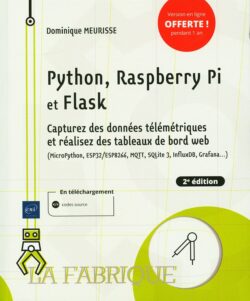In order to facilitate the navigation between web pages, the HTML language offers us the possibility to create what we call hyperlinks:
1 - Link to an URL
Any hyperlink is defined by the tags :
So the hyperlink syntax becomes :
Example : external link to Yahoo:
What displays in browser:
We want sometimes to put a tooltip on the link to provide information on the page of the link, for this we use the command :
2 - Link to a file
HTML offers us also the possibility to create link to a file. The Html code of the link to a file is of the form:
Note: File name is the path of the file with its extension .txt, .doc, .html ,. Pdf, ...
3 - Link to mailbox E mail
The syntax of a hyperlink to an email box is as follows:
Example: (link to Email address webmaster@tresfacile.net)
4 - Link in the same page
Sometimes you want to create a hyperlink from one text to another in the same page, such as a page top, a footer, or something that looks like ... To achieve this,
Put the mouse pointer at the place where you want to reach, for example top of page, then Insert the markup :
Then enter the markup: