Python Tkinter prend en charge un certain nombre de curseurs de souris différents disponibles. Le graphique exact peut varier en fonction de votre système d'exploitation.
Voici la liste des cursor pris en charge par la bibliothèque Tkinter:
|
1 2 3 4 5 6 7 8 9 10 11 12 13 14 15 16 17 18 19 20 21 22 |
"arrow" "circle" "clock" "cross" "dotbox" "exchange" "fleur" "heart" "heart" "man" "mouse" "pirate" "plus" "shuttle" "sizing" "spider" "spraycan" "star" "target" "tcross" "trek" "watch" |
Exemple
|
1 2 3 4 5 6 7 8 9 |
# coding: utf-8 from tkinter import * root= Tk() root.geometry("400x300") T = Text(root , height = 10 , width = 30 , cursor="plus") T.insert(1.0, "Option cursor pour un widget Text tkinter ") T.pack() root.mainloop() |

Younes Derfoufi
CRMEF OUJDA
Acheter sur Très Facile !
-

Hub USB 3.0 OBERSTER Multiport
€ 7,00 Acheter le produit -
Promo !

Routeur WiFi AX 3000 Mbps TP-Link Routeur, WiFi 6, 4 antennes à haute performance, OneMesh, WPA3
Le prix initial était : € 99,00.€ 56,00Le prix actuel est : € 56,00. Acheter le produit -
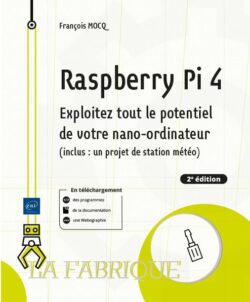
Apprendre Raspberry Pi 4 - sur votre nano-ordinateur avec un projet de station
€ 29,00 Acheter le livre
2 thoughts on “L'option cursor d'un widget Text Tkinter”